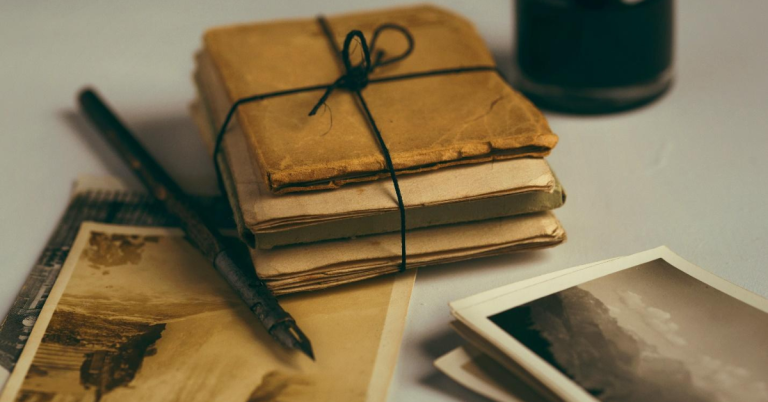8 Essential Tips for Better Video Conference Call

Enhance your video conference calls with these essential tips: 1. Use an Ethernet connection for stability. 2. Invest in quality audio and video equipment. 3. Optimize lighting, background, and camera placement. 4. Dress professionally. 5. Test your setup beforehand. 6. Check bandwidth usage. 7. Have a backup plan for technical issues. 8. Prioritize clear communication and professionalism. Implementing these practices will elevate your virtual communication experiences.
The Importance of High-Quality Video Conference Calls
Why Video Call Quality Matters in Professional Settings
Achieving peak video call quality is paramount in professional environments to guarantee effective communication and collaboration among team members. High-quality video conference calls enhance engagement, clarity, and professionalism. They make certain that participants can clearly see and hear each other, fostering a conducive environment for productive discussions and decision-making. Consistently reliable video quality reflects positively on the professionalism and dedication of the individuals involved.
The Impact of Poor Video Quality on Communication
The clarity and quality of video during communication greatly influence the effectiveness of conveying information and fostering engagement in virtual interactions.
- Poor video quality can lead to misinterpretation of facial expressions and body language.
- Low resolution can hinder the visibility of visual aids or documents shared during the call.
- Lagging or freezing screens may disrupt the flow of conversation and cause misunderstandings.
- Inconsistent audio and video synchronization can create confusion and frustration among participants.
Tips for Enhancing Video Conference Calls
To maximize the effectiveness of your video conference calls, ensuring a stable internet connection is paramount. Utilizing quality audio and video equipment such as Yealink can greatly enhance the overall communication experience. Additionally, optimizing lighting and background, positioning your camera correctly, and dressing appropriately can all contribute to a professional and high-quality video call.
Ensure a Stable Internet Connection
How can one guarantee a stable internet connection to improve the quality of video conference calls effectively?
- Connect via Ethernet: Use an Ethernet cable for a reliable connection.
- Check Bandwidth Usage: Make sure other devices don’t hog bandwidth.
- Test Early: Check software and connection before the call.
- Invest in a Backup Plan: Be ready for technical glitches during the call.
Use Quality Audio and Video Equipment
Improving the quality of video conference calls depends greatly on the use of high-quality audio and video equipment for clear communication and professionalism. Invest in a reliable webcam with at least 720p resolution and a microphone that reduces background noise. High-quality headphones or speakers can enhance audio clarity. Ensuring your equipment is excellent will elevate the overall experience of your video conference calls.
Optimize Lighting and Background
Maintaining a professional appearance and clear visibility is crucial to optimizing video conference calls, with attention to lighting and background playing an essential role in enhancing the overall quality of communication.
- Guarantee adequate lighting to avoid shadows on your face.
- Choose a neutral background to minimize distractions.
- Position yourself facing the light source for a clearer image.
- Eliminate clutter in the background for a more professional look.
Position Your Camera Correctly
Positioning your camera correctly is crucial for guaranteeing high-quality video conference calls and enhancing the overall communication experience. Place the camera at eye level to establish a direct gaze with participants and create a more engaging connection. Ensure proper framing, with your face centered in the shot and distractions minimized in the background. A well-positioned camera contributes greatly to the professionalism of your video calls.
Dress Appropriately
To further enhance the professionalism and impact of your video conference calls, guaranteeing appropriate attire is a key aspect of presenting yourself effectively in virtual meetings.
- Choose professional attire that reflects the tone of the meeting.
- Avoid loud patterns or distracting accessories.
- Opt for solid colors that enhance your presence on camera.
- Make sure your outfit is well-groomed and suitable for the context of the call.
Test Your Setup Before the Call
Before commencing any video conference call, it is crucial to thoroughly test your setup to guarantee a seamless and high-quality communication experience. Confirm your camera, microphone, and internet connection are working correctly. Test audio and video quality in advance using the chosen platform’s testing features. By preemptively troubleshooting any technical issues, you can guarantee a smooth and professional video conference call.
Manage Distractions and Background Noise
When aiming for high-quality video conference calls, managing distractions and background noise is essential to guarantee effective communication.
- Find a Quiet Location: Select a space away from noisy environments.
- Use Headphones: Invest in noise-canceling headphones for better focus.
- Minimize Visual Distractions: Make sure your background is tidy and professional.
- Set Boundaries: Communicate with household members to avoid interruptions.
Engage Actively and Use Meeting Etiquette
Active engagement and adherence to proper meeting etiquette are pivotal for optimizing the effectiveness of high-quality video conference calls. Maintaining eye contact, active listening, and minimizing distractions are essential. It’s important to speak clearly, avoid interrupting others, and use non-verbal cues effectively. By fostering a respectful and engaging environment, participants can guarantee productive and efficient communication during video conference calls.
Conclusion
Enhancing professional communication through high-quality video calls necessitates implementing essential practices to guarantee seamless virtual interactions. Prioritize connection quality by ensuring bandwidth availability and testing software pre-meeting. Opt for a wired connection, using Ethernet for stability and speed. Invest in quality audio equipment, such as Bluetooth headsets, for clear communication. Additionally, prepare a backup plan to anticipate technical issues and have a contingency plan ready.