Maximizing Efficiency: A Comprehensive Guide to Salesforce Automation Features

In today’s fast-paced business environment, efficiency is paramount. Companies are constantly seeking ways to streamline operations, enhance productivity, and deliver superior customer experiences. Salesforce, a leader in the Customer Relationship Management (CRM) sector, offers a suite of automation features designed to help businesses achieve these goals. This article delves into the various automation tools provided by Salesforce and how they can be leveraged to maximize efficiency.
The Power of Salesforce Automation
Salesforce automation is a game-changer for businesses of all sizes. By automating repetitive tasks, companies can save time, reduce errors, and allow employees to focus on more strategic activities. Salesforce offers a range of automation tools, including Workflow Rules, Process Builder, and Flow, each tailored to different needs and complexities. For businesses considering a change in their CRM systems, understanding the process of Salesforce to HubSpot migration can be crucial to ensure a smooth transition and maintain operational efficiency.
Workflow Rules: Streamlining Simple Processes
Workflow Rules are one of the foundational automation tools in Salesforce. They allow businesses to automate basic processes based on specific criteria. For example, a Workflow Rule can be set up to automatically send an email notification to a sales manager when a new lead is created or to update a field when certain conditions are met.
Example Use Case: A company wants to ensure that all high-priority leads are immediately assigned to senior sales representatives. With Workflow Rules, they can create a rule that checks the lead’s priority level and automatically updates the lead owner field to assign it to a senior rep.
Also Read: How To Maximize Efficiency With Peopletools ATT?
Process Builder: Enhancing Complexity
For more complex automation needs, Salesforce provides the Process Builder. This tool offers a visual representation of processes and allows for multiple criteria and actions within a single process. Process Builder is ideal for automating multi-step processes that involve various conditions and actions.
Example Use Case: A company wants to automate the onboarding process for new customers. Using Process Builder, they can create a process that triggers when a new customer record is created. The process can then send a welcome email, create a follow-up task for the account manager, and update the customer status to “Onboarding.”
Flow: Advanced Automation
Salesforce Flow is the most powerful automation tool in the Salesforce ecosystem. It allows for the creation of complex business processes that can interact with multiple objects, perform calculations, and even include user inputs. Flow provides a drag-and-drop interface for building sophisticated automations without the need for coding.
Example Use Case: A subscription-based company wants to automate the renewal process for their customers. Using Flow, they can create a process that triggers 30 days before a subscription is due for renewal. The flow can check the customer’s payment status, send a reminder email, create a renewal opportunity, and update the subscription record accordingly.
The Benefits of Salesforce Automation
Implementing Salesforce automation features offers numerous benefits to businesses, including:
- Increased Efficiency: Automation eliminates the need for manual data entry and repetitive tasks, freeing up employees’ time for more strategic work.
- Consistency and Accuracy: Automated processes ensure that tasks are performed consistently and accurately, reducing the risk of human error.
- Improved Customer Experience: By automating customer interactions and follow-ups, businesses can provide timely and personalized responses, enhancing customer satisfaction.
- Scalability: Automation allows businesses to scale their operations without a proportional increase in workload, making it easier to manage growth.
Best Practices for Implementing Salesforce Automation
To get the most out of Salesforce automation, it’s essential to follow best practices:
- Start Small: Begin with simple automations and gradually move to more complex processes. This approach allows you to test and refine your automations without overwhelming your team.
- Document Processes: Clearly document all automated processes, including criteria, actions, and expected outcomes. This documentation is crucial for troubleshooting and future updates.
- Involve Stakeholders: Ensure that all relevant stakeholders are involved in the design and implementation of automation processes. Their input can help identify potential issues and improve process efficiency.
- Monitor and Optimize: Regularly review and optimize your automation processes to ensure they continue to meet business needs. Salesforce provides tools for monitoring automation performance and identifying areas for improvement.
Conclusion
Salesforce automation features are powerful tools that can significantly enhance business efficiency. By leveraging Workflow Rules, Process Builder, and Flow, companies can automate a wide range of processes, from simple tasks to complex workflows. Implementing these automation tools not only saves time and reduces errors but also improves customer experiences and enables businesses to scale effectively. By following best practices and continuously optimizing processes, businesses can unlock the full potential of Salesforce automation and drive success in the digital age.



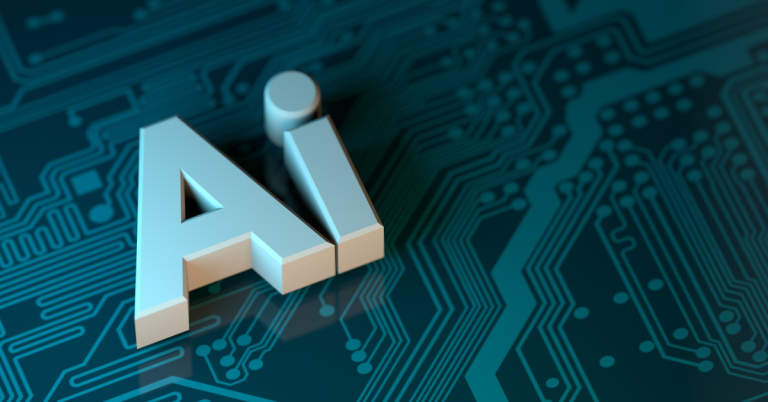



One Comment