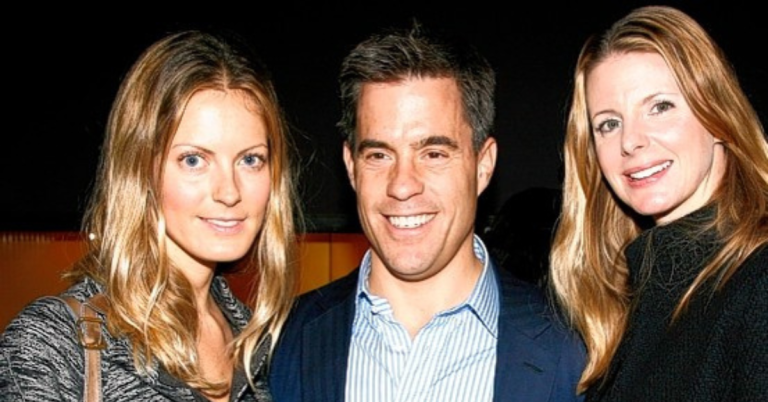Harnessing the Power of Microsoft Planner: Strategies to Boost Your Productivity

Efficient task management is key to staying productive, especially in a fast-paced work environment. Microsoft Planner offers a dynamic solution for organizing tasks, collaborating with teams, and meeting deadlines. Whether managing personal projects or coordinating team efforts, Microsoft Planner provides essential features to help you stay on top of your work. However, effectively using its features to streamline workflow is the real challenge. Consult with IT Outsourcing New Jersey to harness the power of Microsoft Planner for your business.
In this blog, we will explore the actionable strategies to maximize the benefits of Microsoft Planner, helping you prioritize tasks, enhance team collaboration, improve overall productivity and achieve your objectives more efficiently. .
What is Microsoft Planner?
Microsoft Planner is a project management and task organization tool within the Microsoft 365 suite. It provides a visual, user-friendly interface for creating, assigning, and tracking tasks using boards, buckets, and labels. Planner allows teams to collaborate on projects by organizing tasks into categories, setting deadlines, and monitoring progress through visual indicators and charts. Integrated seamlessly with other Microsoft applications like Teams and Outlook, Planner enhances productivity by streamlining task management and improving team coordination.
8 Strategies to Boost Productivity with Microsoft Planner
1. Set Clear Goals and Priorities
Setting clear goals and priorities is a vital strategy to enhance productivity when using Microsoft Planner. By defining specific objectives and identifying key tasks, teams can align their efforts toward efficiently achieving desired outcomes. Establishing priorities assists in effectively allocating resources and ensures that the most critical tasks are promptly addressed.
Additionally, setting clear goals provides a roadmap for tracking progress and evaluating performance, enabling teams to stay organized and focused on completing essential tasks within specified timelines. Clarity in goal-setting and prioritization enhances productivity by streamlining workflows and promoting a results-driven work environment with Microsoft Planner.
2. Prioritize Tasks Effectively
Effectively prioritizing tasks is a key strategy for boosting productivity using Microsoft Planner. By categorizing tasks based on urgency and importance, you can ensure that your team focuses on the most critical tasks first and that necessary tasks are completed on time. To prioritize tasks effectively, consider using features such as color-coding, due dates, and assigning tasks to specific team members.
Additionally, regularly reviewing and adjusting task priorities can help maintain focus and efficiency within the project management tool. Implementing these prioritization techniques in Microsoft Planner can streamline workflow, enhance overall productivity levels, and keep everyone on track toward achieving desired outcomes.
3. Assign and Delegate Tasks
Assigning and delegating tasks effectively can significantly boost productivity when using Microsoft Planner. By clearly assigning responsibilities to team members, you can ensure that everyone knows what they are accountable for and can prioritize their work accordingly. When delegating tasks, consider each team member’s strengths, expertise, and workload to allocate tasks efficiently.
Utilize the features of Microsoft Planner, such as setting due dates, adding descriptions, and attaching files, to provide clear instructions and context for each task. Additionally, setting deadlines and tracking progress within Microsoft Planner can keep everyone on track and ensure tasks are completed on time. Utilizing the assignment and delegation features in Microsoft Planner can streamline workflow and enhance overall productivity within your team.
4. Utilize Progress Tracking and Reporting
Tracking progress and reporting are crucial for boosting productivity with Microsoft Planner. These features effectively allow teams to stay organized, monitor task progress, and identify potential workflow bottlenecks. Progress tracking allows team members to update the status of their tasks, providing real-time visibility into project timelines and deadlines.
With reporting tools within Microsoft Planner, managers can generate performance metrics, analyze trends, and make data-driven decisions to optimize team efficiency. By integrating progress tracking and reporting into your workflow, you can streamline collaboration, enhance accountability, and ultimately drive productivity within your team.
5. Integrate with Microsoft 365 Tools
Integrating Microsoft Planner with other Microsoft 365 tools can significantly improve productivity and streamline organizational workflow processes. By integrating Planner with Outlook, Teams, OneNote, and other Microsoft applications, teams can centralize communication, task assignment, and progress tracking in one platform.
This integration allows real-time collaboration, easy access to project-related documents, and simplified task management across different departments or team members. Additionally, using the full suite of Microsoft 365 tools alongside Planner helps users maximize efficiency and ensure that projects are completed on time and within budget.
6. Foster Team Collaboration
Team collaboration and communication are vital strategies for boosting productivity with Microsoft Planner. Using this shared platform for task management, team members can easily communicate updates, share files, and provide real-time feedback. Encouraging open communication within the team fosters transparency and accountability, ensuring everyone is on the same page regarding project timelines and responsibilities.
Features like comments, attachments, and notifications help streamline communication processes, keeping all team members informed and engaged. Prioritizing collaboration through Microsoft Planner allows teams to work more efficiently towards common goals and achieve greater productivity.
7. Implement a Task Review Process
Implementing a task review process with Microsoft Planner is a crucial strategy for boosting productivity. Regularly reviewing tasks, team members can assess progress, identify obstacles or delays, and adjust priorities. This process helps keep everyone aligned and ensures tasks are completed efficiently and on schedule.
To effectively implement a task review process, establish a regular review cadence, assign clear responsibilities to each team member, and use Planner’s features, such as due dates and labels, to track progress. By partnering with IT Support New York experts, you can optimize productivity and ensure that projects are completed successfully.
9. Leverage Templates for Efficiency
Utilizing templates in Microsoft Planner can significantly improve productivity by simplifying task management processes. Templates provide pre-designed structures for everyday tasks or projects, eliminating the need to create workflows from scratch. Using these templates, teams can quickly start new projects, assign tasks, and set timelines efficiently. This saves time and ensures consistency across different projects within the organization.
With various templates in Microsoft Planner, users can select the most suitable one for their needs, promoting collaboration among team members. Additionally, utilizing templates in Microsoft Planner allows teams to focus more on task execution than planning, ultimately improving efficiency and project outcomes.
Conclusion
Microsoft Planner is a powerful tool that can significantly enhance productivity. By implementing strategies such as prioritizing tasks, setting clear goals, and utilizing Planner’s organizational features, you can streamline your workflow and achieve better results. Regularly revisiting and adjusting your plans ensures you stay aligned with your objectives and adapt to changes. Embracing these techniques will help you stay organized and drive greater project efficiency and success. Start integrating these strategies into your routine and experience the transformative impact of Microsoft Planner on your productivity.