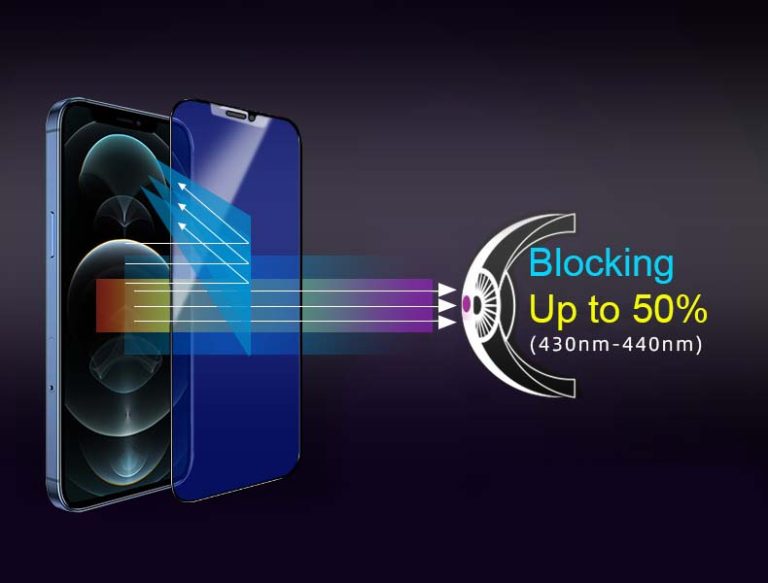Level Up Your Gaming Experience with These Top PC Optimization Tips

Tired of lag and screen tearing ruining your gaming? This blog offers practical tips to optimize your gaming PC, covering hardware upgrades, software tweaks, and maintenance. Transform your setup into a performance powerhouse!
Hardware Upgrades Essential for Gamers
Graphics Cards
One of the most crucial components for any gamer is the graphics card. A high-quality GPU can make the difference between a choppy game and a smooth, immersive experience. Brands like NVIDIA and AMD offer a range of options to suit different budgets. Look for GPUs that support the latest DirectX versions and have ample VRAM to handle high-resolution textures.
CPUs and Cooling Systems
Your CPU is the brain of your gaming PC. A powerful processor ensures that your system can handle multiple tasks without slowing down. Consider upgrading to a multi-core processor like the Intel Core i7 or AMD Ryzen 7. Pairing your CPU with an efficient cooling system is equally important to prevent overheating, which can throttle performance.
Memory and Storage
RAM is another critical component. Aim for at least 16GB of DDR4 RAM, but 32GB is ideal for running modern games smoothly. When it comes to storage, an SSD (Solid State Drive) offers faster load times compared to traditional HDDs. Consider a combination of both, using the SSD for your operating system and favorite games, and an HDD for additional storage.
Software Tweaks for Optimal Performance

Updating Drivers
Keeping your drivers up-to-date is vital for optimal performance. Regularly check for updates to your GPU, sound card, and motherboard drivers. Websites like NVIDIA’s GeForce Experience or AMD’s Radeon Software streamline this process by offering automatic updates.
Operating System Settings
Optimizing your operating system can yield significant performance gains. Disable unnecessary startup programs, adjust power settings to “High Performance,” and keep your OS updated to benefit from the latest security patches and performance improvements. Use built-in tools to remove junk files and free up system resources.
Game Settings Optimization
Each game has its own set of graphics and performance settings. Tweak these settings to find a balance between visual quality and frame rate. Lowering settings like shadows, anti-aliasing, and particles can improve performance without drastically impacting visual fidelity. Many games also offer built-in benchmarking tools to help you find the optimal settings for your system.
Also Read: Fix Error Domain=NSCocoaErrorDomain, ErrorMessage=Could Not Find The Specified Shortcut, ErrorCode=4
Maintenance and Care for Longevity
Regular Cleaning
Dust build-up can severely impact your PC’s performance. Make it a habit to clean your PC every few months. Use compressed air to blow out dust from fans, heat sinks, and other components. Ensure that your PC is powered off and unplugged before cleaning.
Monitoring Temperatures
High temperatures can lead to hardware failure and decreased performance. Use software to monitor your system’s temperatures. Ensure that your PC’s cooling system is functioning correctly and consider adding extra fans or upgrading your cooling solution if temperatures are consistently high.
Software Maintenance
Regularly run antivirus scans to keep your system free from malware. Tools like Malwarebytes can help identify and remove threats that could be slowing down your PC. Additionally, defragment your HDD regularly to ensure efficient data access, though this is not necessary for SSDs. If you build your own gaming PC, these maintenance steps are crucial to keep your custom setup running smoothly.
Conclusion
Optimizing your gaming PC can seem daunting, but with the right knowledge and tools, it’s entirely achievable. From upgrading essential hardware components to tweaking software settings and maintaining your system, these steps can significantly enhance your gaming experience.